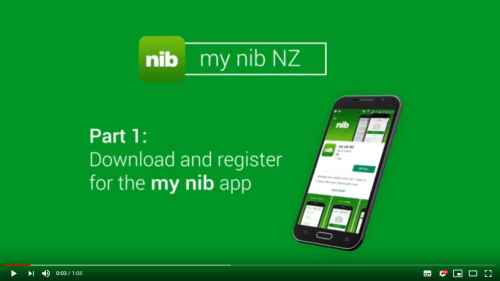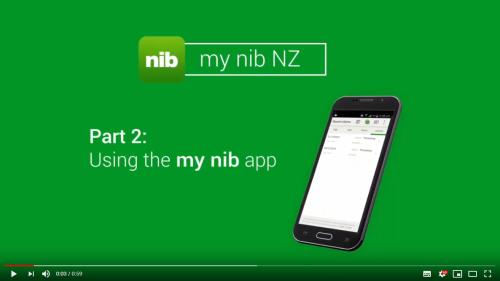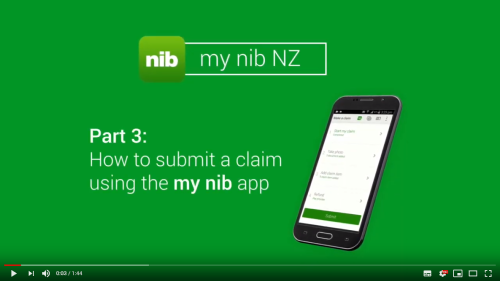Health Insurance Claim | How To Claim
How to claim with nib
Here’s a guide to make claiming easy:
Choose an nib First Choice network health partner
If you need to see a specialist or surgeon, we recommend choosing an nib First Choice network health partner. By using an nib health partner, you’ll have certainty that you’ll be covered for 100% of your eligible costs up to your benefit limits, less any excess (if any) and in line with your policy wording and acceptance certificate).
If you choose to see a health partner out of the nib First Choice network, we will still pay reasonable costs (the Efficient Market Price) for nib recognised providers (up to your benefit limit and minus your excess) but you will have to cover any additional costs charged by your specialist, surgeon or hospital.
Check the nib First Choice Directory to see if your doctor is part of the nib First Choice network.
Ask your nib health partner to claim for you
Prefer to let others take care of the paperwork? Ask your nib health partner to submit pre-approvals and claims on your behalf through the nib Health Partner website, meaning you can sit back and relax.
We strongly recommend seeking pre-approval for surgical claims and other claims over $1,000.
How do I get pre-approval for my treatment?
If you see an nib health partner, the great news is that you might not have to do anything at all. Our health partners can apply for a pre-approval on your behalf, just mention that you’re an nib member and ask if they can submit this for you.
If you see someone who isn’t part of the nib First Choice network, or if your health partner cannot apply on your behalf, it’s easy to apply for pre-approval yourself.
Simply log into my nib and click ‘Request a pre-approval’ in the menu. There are three steps to complete, then hit submit and you’re on your way.
Tip: Before you request a pre-approval, ensure you have scanned copies or photos of your:
- Referral letter and/or medical report from your GP or other recognised health service provider
- Registered specialist consultation letter, if applicable
- ACC decision letter, if applicable
- Quote or other supporting document from a recognised health service provider that shows your total estimated cost
If your procedure is urgent and is taking place within five days, please call us after submitting your request.
We will be in touch with you by phone or email to confirm the outcome of your pre-approval request whether it was you or your nib health partner that submitted it. You can also check on the progress of your pre-approval at any time by logging into my nib. Once you have a valid pre-approval, you can get your treatment with peace of mind.
How do I claim?
A claim is a payment request for treatment that has already taken place.
If you’ve received pre-approval, you might not need to claim - your nib health partner can invoice us directly for your treatment costs, meaning you can relax and focus on your recovery.
If you do receive invoices that you wish to claim for, or your treatment didn’t require pre-approval, claiming is easy and you have options.
Claiming options
Claiming should be easy, so there are different options available. Use the option that suits you best:
Option 1 - Ask your nib health partner to claim for you with the nib Health Partner website. If you see someone who isn’t part of the nib First Choice network, or if they cannot apply on your behalf, it’s easy to submit your claim yourself.
Option 2 - Claim yourself with my nib. Login and click ‘Make a claim’ in the menu. Claiming is easy and is done in three quick steps.
Tip: If your claim has not been pre-approved, ensure you have scanned copies or photos of the following documents before you make your claim:
- Referral letter and/or medical report from your GP or other recognised health service provider, if applicable
- Registered specialist consultation letter, if applicable
- ACC decision letter, if applicable
- Invoice and receipt (if applicable) for each claim item (required even if pre-approved) from a recognised health service provider
- You will also need your bank account details for a refund, if you have already paid for the cost
Option 3 - Claim using the my nib app. Just snap a photo of your invoice, answer a few quick questions and hit submit. Search for 'my nib NZ' and download our free app from the App Store or Google Play. See below for guides on downloading and using the my nib app.
I’ve submitted a pre-approval or claim, what next?
We will be in touch with you by phone or email to confirm the outcome of your pre-approval request or claim, whether it was you or your nib health partner that submitted it. You can also check the progress of your pre-approval at any time by logging into my nib.
If you have applied for pre-approval for treatment that will take place within the following five days, please give us a call.
Video help guides to use the my nib app:
Want to know more?
Important things to know
Information correct as at May 2019